 |
|||||||||||||
|
|
|||||||||||||
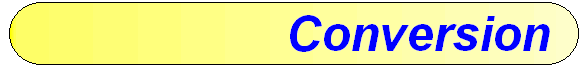 |
|
Conversion Explained... IJCAD Services can quickly and efficiently convert drawings into editable CAD files. For paper drawings, the process is commonly referred to vectorising and involves four basic phases. Each phase builds on the one before. |
|
|
The two main factors which affect the suitability of a paper print for conversion into an editable CAD files are:
|