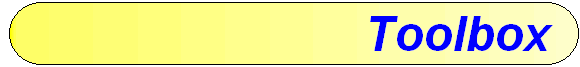|
Utility Loading Interface
Interface that allows the individual utilities to be loaded.
|
|
Fastener Block Utility
The standard fastener utility creates insertion blocks representing fasteners onto the current drawing sheet. It supports a large range of fastener types, both male and female, and allows several differing views of the fastener.
|
|
Weld Symbol Utility
The weld symbol utility creates insertion blocks representing welds onto the current drawing sheet. It allows a large range of welds to be represented on the drawing. Several supplementary indications and complementary symbols supported with weld size and length.
|
|
Auto-layering
Auto-layering automatically transfers the created entity onto a specific layer (if set) without the draftsperson/technician having to switch layers or modify the entity retrospectively.
|
|
Standard Sections
The standard steel section utility creates insertion blocks representing the steel section onto the current drawing sheet. It supports a large range of section types, including American, European and selected Japanese sections.
|
|
Limits & Fits
The limits and fits utility allows the user to assign the upper and lower bounds for a specified tolerance class and basis with the automatic assigning of the tolerance range to selected dimensions.
|
|
Item Numbers
The item number utility creates item number symbols consisting of leader lines symbols and related text onto the current drawing sheet. It supports a large range of symbols types, both rectilinear and curved, and allows several differing text styles.
|
|
Block Library Viewer
With the library viewer the contents of your symbol and standard detail library is available through a user friendly interface. DWG files are represented by slides within the dialogue box and the collection can be scrolled through with the ability to add comments to help explain the contents.
|
|
Surface Texture Symbol Utility
The surface texture symbol utility allows the insertion of blocks onto the current drawing sheet It allows the user to select the symbol as well as the surface finish, production method and surface pattern.
|
|
Mass Calculation
The mass utility allows the user to the easily display the volume and mass of selected solid objects with a simple point and click interface.
|
|
Casting Tolerance
The casting tolerance utility allows the user to assign the tolerance grade for a specified tolerance class with the automatic assigning of the tolerance range to the selected dimensions.
|
|
Break-line Symbol
The breakline utility allows the creation of break-line symbol onto the drawing sheet.
|
|
Text Related Utilities
These utilities perform tasks associated with the TEXT and MTEXT entities within AutoCAD. They consist of two utilities; one places a “box” around text, the other aligns text along a horizontal or vertical line.
|
|
Nut & Bolt Set
The nut and bolt set utility allows the ready insertion of a block representing a nut and bolt set with washers onto the current drawing sheet.
|
|
Flange Bolt Hole
The flange bolt hole allows the automatic creation of a flange bolt hole for various bolt types onto the current drawing sheet.
|