 |
||||||||||||||||
|
|
||||||||||||||||
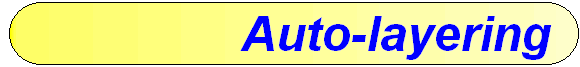 |
|||||
|
* NEW EVALUATION VERSION v0.3 * Now supports the EXPLODE and BREAK commands. Tired of having to remember to place dimension on their own layers? Or each piece of text? Always forgetting to put dimensions and text on individual layers? Then the auto-layering utility is for you. Auto-layering does precisely that. It automatically transfers the created entity onto a specific layer (if set) without the draftsperson/technician having to switch layers or modify the entity retrospectively. It intercepts the creation of any entity within AutoCAD and pushes the entity through a filter. The filter determines whether the entity has been associated with a specified layer and transfers that entity to the specified layer for you. No more forgetting. No more tedium of switching layers or modifying the entity afterwards.. |
|||||
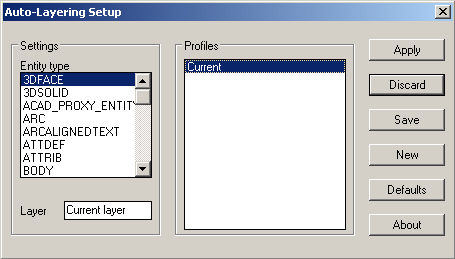 |
|||||
|
Functionality : The restricted version of this utility ....
The full version of this utility ....
|
|||||