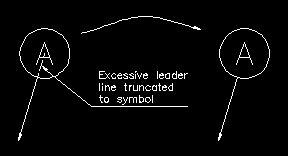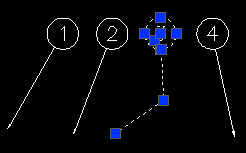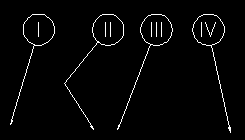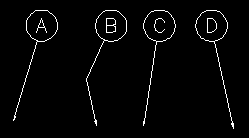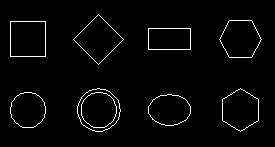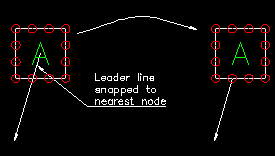|
||||||||||||||||
|
|
||||||||||||||||
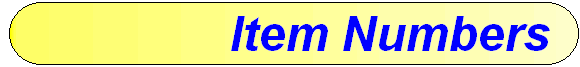 |
|
* EVALUATION VERSION v0.1 * The item number utility creates item number symbols consisting of leader lines symbols and related text onto the current drawing sheet. It supports a large range of symbols types, both rectilinear and curved, and allows several differing text styles. |
|
|||||||||||||||||||||||||
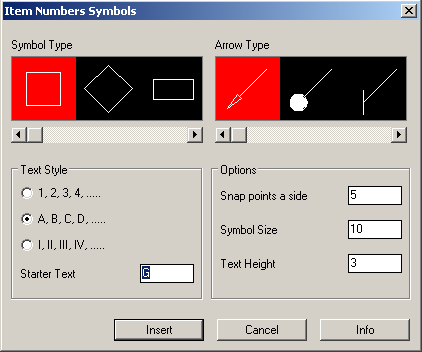 |
|
|
|||||||||||||||||||||||||||||||||||||||||||||||||||||||||||||||||||||||||||||||||||||||||||||||||||||||||||||||||||||||||||||||||||||||||||||||||||||||||||||||||||||||||||||||||||||||||||||||||||||||||||||||||||||||||||||||||||||||||||||||||||||||||||||||||||||||||||||||||||||||||||||||||||