 |
||||||||||||||||
|
|
||||||||||||||||
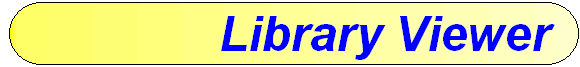 |
||||
|
* NEW EVALUATION VERSION v0.1 * Have a large collection of library symbols for use with AutoCAD? Always forgetting which file contains that symbol you want? Spending precious time searching for the symbol in mind? Wish you had a utility that lets you view the contents of your library without opening each file? Library viewer is just that. With the library viewer the contents of you symbol and standard detail library is available through a user friendly interface. DWG files are represented by slides within the dialogue box and the collection can be scrolled through with the ability to add comments to help explain the contents. No more forgetting. No more time wasted viewing each file in turn until you find the one you want. Library Viewer lets you view and insert the symbol or detail directly into you drawing, allowing it to be positioned just as required. This utility requires Robert McNeel’s & Associates DOSLib AutoCAD plugin. This can be obtained from here. |
||||
|
Functionality: The restricted version of this utility ....
The full version of this utility ....
|
||||